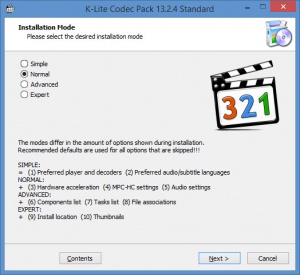K-Lite Codec Pack Standard
14.8.8
Size: 40.9 GB
Downloads: 5228
Platform: Windows (All Versions)
Even if Hollywood made you think a computer is a magical device that can easily do anything, that sadly isn’t the case in real life. Take video playback for example. You will need two things to be able to watch videos on your PC: a media player and the required codecs. The media player will play the video file you give it, but it won’t be able to do that unless it has the necessary codecs. Simple, right?
Instead of hunting down every codec that your PC needs, why don’t you grab a collection of codecs instead? I am of course talking about K-Lite Codec Pack, a collection of audio and video codecs that’s been put together by codec experts. Thanks to this codec pack, your PC will be able to play any video file you want to watch.
Four K-Lite Codec Pack editions are available: Basic, Standard, Full, and Mega. The Standard Edition, which is recommended for regular users, features the following components: Media Player Classic, LAV Video decoding filter, LAV Audio decoding filter, LAV Splitter source filters, madVR filter, Codec Tweak Tool, MediaInfo Lite tool, Icaros ThumbnailProvider and Icaros PropertyHandler shell extensions.
As you can see from the Quick Look video that accompanies this article, a simple setup wizard will guide you through all the steps you need to take to install K-Lite Codec Pack on your PC. There are a couple of things that I want to bring up: if the setup wizard detects a codec that’s known to cause crashes, it will ask you to disable it; and if the setup wizard detects leftovers from other codec installations, it will ask you to clean up these leftovers.
K-Lite Codec Pack is freeware. All four editions are available for free.
With K-Lite Codec Pack on your PC, you don’t need to worry about codecs. This free codec pack has all the codecs your PC needs.
Pros
A setup wizard will help you install K-Lite Codec Pack on your PC; the wizard will ask to disable troublesome codecs and clean up after leftover codecs. Four K-Lite Codec Pack editions are available; the Standard Edition is recommended for regular users. K-Lite Codec Pack is freeware.
Cons
None that I could think of.
K-Lite Codec Pack Standard
14.8.8
Download
K-Lite Codec Pack Standard Awards

K-Lite Codec Pack Standard Editor’s Review Rating
K-Lite Codec Pack Standard has been reviewed by George Norman on 27 Jun 2017. Based on the user interface, features and complexity, Findmysoft has rated K-Lite Codec Pack Standard 5 out of 5 stars, naming it Essential